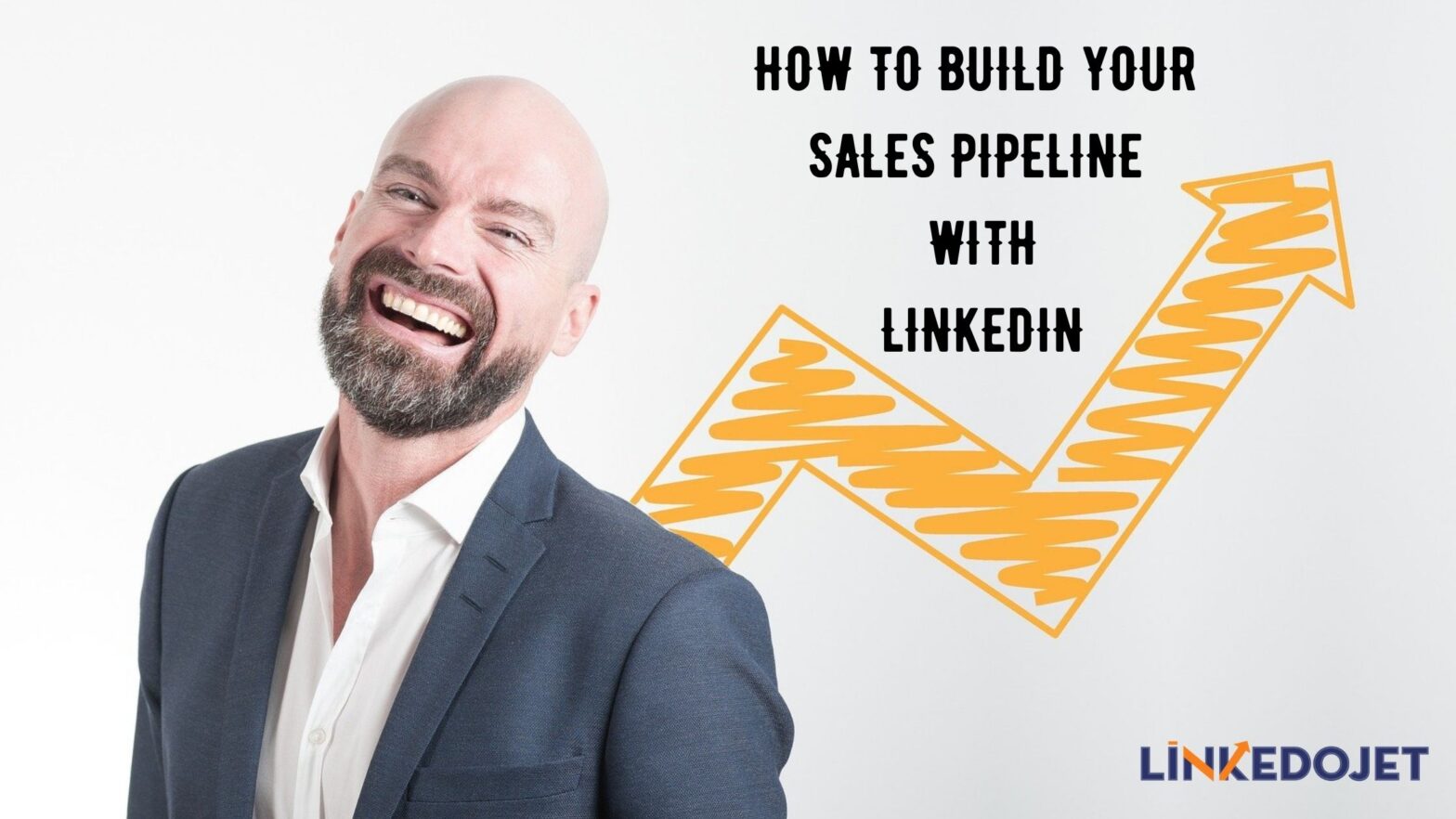Do you think you can just set up a profile on LinkedIn and leave it alone to generate leads for you automatically?
Unfortunately, it’s not the magic wizard of Harry Potter!
However, if done right, you can ACTUALLY transform your LinkedIn page into a sales funnel.
And how to do it, I’ll share with you in today’s post!
The best part?
You don’t need any third-party app or tons of marketing knowledge to generate quality leads from your existing LinkedIn page.
Though an uncommon strategy, but it yields excellent results.
So, instead of your LinkedIn page just sitting idle, you can turn it into a powerful lead generation funnel.
Interested to know how?
Let’s jump right in!
Why use LinkedIn?
Wait…wait….wait!
I agree LinkedIn isn’t the pet social media site for all!

Everyone prefers Facebook and Twitter. Instagram and Snapchat are more in trend now.
However, LinkedIn has ONE huge advantage over Facebook and other social media sites.
Facebook is mostly for chatting with friends or playing games. On Twitter, people generally have conversations with friends and influencers.
Inference?
People typically don’t have a business focused mindset on these sites making B2B lead generation a challenge on them.
But LinkedIn?
Everybody is thinking and talking business here. The whole purpose of the platform is to build connections, maintain a business reputation, and yes….make sales!
In short, when people are logged onto LinkedIn, they are already thinking of business in the same way as Instagram user thinks of photos and hashtags.
So, when any LinkedIn member stumbles upon your page, he’ll be more receptive to information about your business.
That doesn’t make other social media sites useless, but LinkedIn has an edge for B2B lead generation.
Before learning the strategy, let’s talk about the purpose of your LinkedIn sales pipeline.
It is, well, to make sales!
But you can’t sell a product outrageously on LinkedIn, so, we will use the platform for lead generation.
Read: How to Speed up your B2B Lead Generation?
The ultimate goal is to get people to communicate with you. This can happen when someone clicks on your profile or you send a request to connect with them.
Thus, it all starts with an exceptional LinkedIn page.
Important elements of a notable LinkedIn page
No matter how your LinkedIn profile looks right now, you can pull it up and make changes to get ready for generating leads.

Every part of your LinkedIn page has a purpose, but to create a sales funnel, you need to focus on these specific parts:
1. Your LinkedIn headline = your elevator pitch
Your headline displays beneath your name on your profile.
It also shows up in searches and ‘People You May Know’ section. By default, your headline displays your most recent job title.
Anyone visiting your profile is a prospect, and seeing just your job title won’t make that extraordinary first impression.
But what if your prospect sees something like this in your headline?
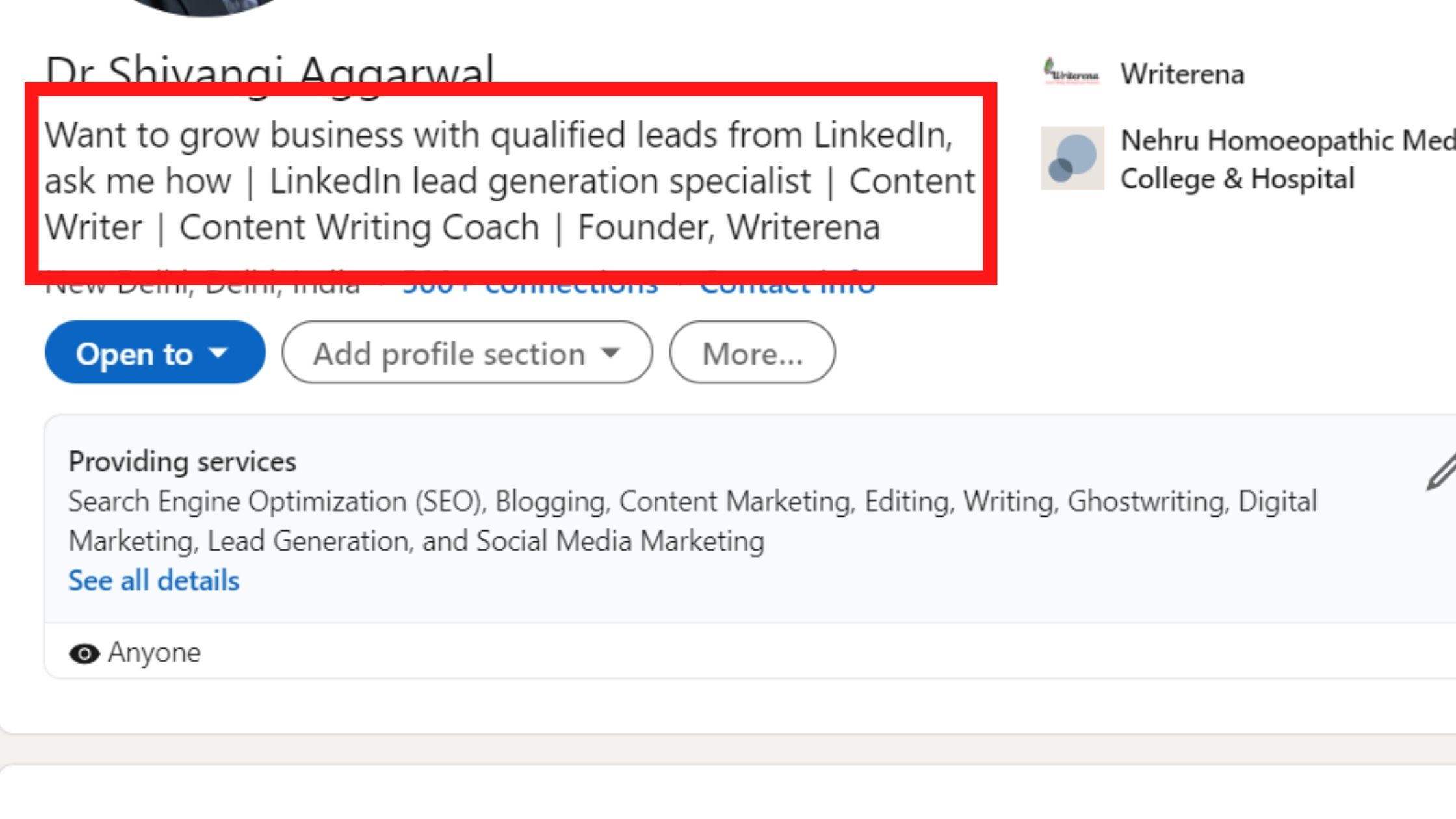
That’s very powerful folks! Your prospect will know what you can do for them before they even learn about you or your company.
To sum up, your headline is an elevator pitch, but shorter. You need a benefit-driven headline to catch people’s attention and draw them in.
To craft yours, ask yourself a question, “Why would anyone be interested in my product or service?”
Condense your answer into one line and use it as your headline.
Focus on the main benefit you give and your business name. They’ll associate your name and your face with your business.
So, does your LinkedIn headline needs a make-over?
Head over to your LinkedIn profile and click the pencil icon to the right of your profile picture.
Now that you’ve drawn attention to your profile with a benefit-driven headline, it’s time to take it a step further.
2. Captivate with your LinkedIn summary
After the headline, it’s your LinkedIn summary that can compel people to stay on your profile and learn more about you and your business.
You can take your headline and go into details about it in your summary.
Treat this section as your tiny landing page within your profile page.
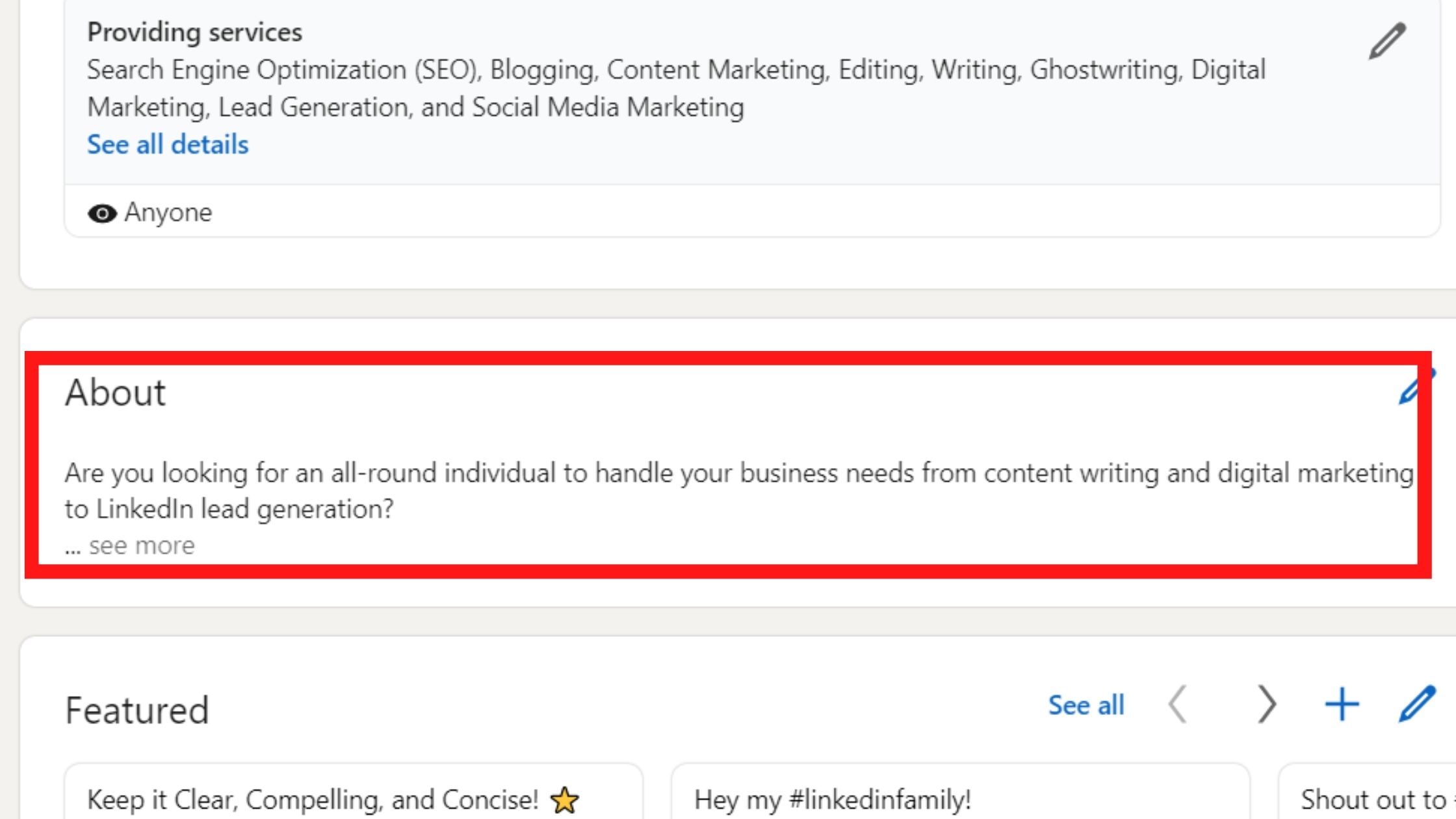
First, think of all the benefits you offer your customers. Start listing them in your LinkedIn summary. You can structure your summary in bullet points or as paragraphs.
But this is important!
LinkedIn cuts off your summary after two lines with ‘See More’ option. So, make the first part of your summary short and compelling.
After this, keep the momentum going and give nitty gritty details about your business; why it exists, what it can do for its customers, contact details and URL of your site in the end.
Note this!
At the bottom of the summary editing pane, there’s an option that says, “Share profile changes”.
I highly recommend to toggle this option to ‘Yes’. It’s free marketing and will send out message to everyone in your network saying that you’ve updated your profile.
3. Direct visitors to a specific page
You can direct visitors to your profile to a specific page on your website by giving its link in the LinkedIn summary.
This can be a special offer, new product launch or career page, etc.
4. Add testimonials
LinkedIn summary is also the perfect place to add some social proof.
Your visitors are looking for a solution, and if you’ve helped others find the same solution, your prospects will feel more confident about your business.
Add a few short and punchy quotes from your customers in your summary section.
5. Use the Experience section
This part of your profile can create even more appeal for your business.
Show off your accomplishments by using links or enticing copy, but beware of bragging!
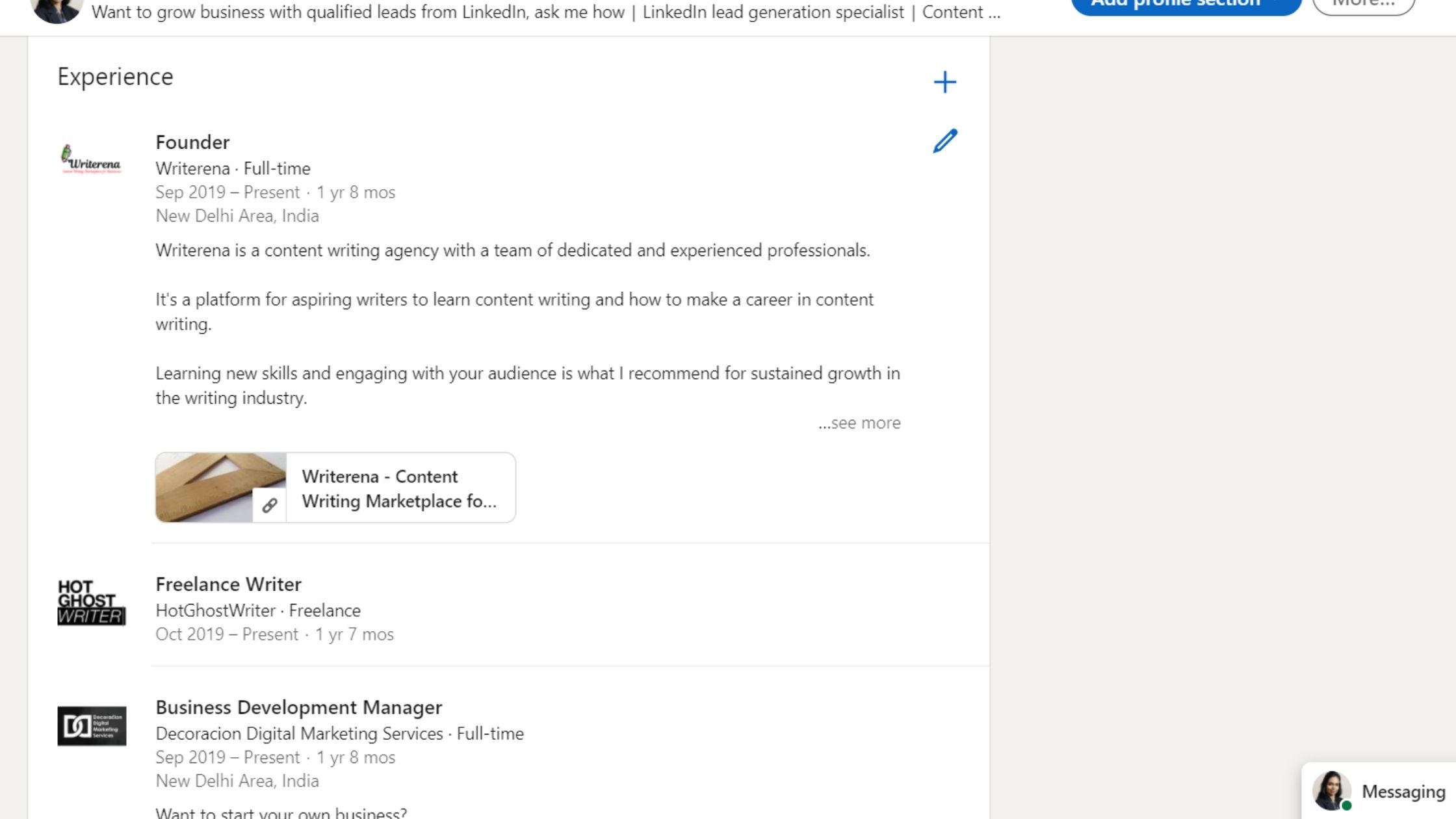
Now, after such surplus information on LinkedIn as the platform for building your sales pipeline, it’s time to know how to do so!
What is a sales pipeline?
You all know that a sales pipeline is a method for tracking, managing, and organizing your potential leads as they progress through different stages of the buying cycle.
Your leads must go through a series of steps from a sales-qualified lead to a regular customer.

Since each lead is different, you need to track their stages and behaviour along your sales pipeline. For example, one lead might start using your product after the first interaction while the other needs to interact with your content multiple times to go into the product-aware stage, and finally be ready to start using your product.
Along the way, you should help them with any questions, comments or concerns they have.
Here’s another situation!
Let’s say someone you reached out on LinkedIn saying they might need a new CRM for their recruitment process, but they are busy that week to schedule a meeting and need to research other solutions first.
So, you will note this in your sales pipeline, and follow up in a week with a content that answers their question.
Difference between sales pipeline and sales funnel
Are you confusing the two?
Well, they aren’t the same thing!
Your sales pipeline consists of every stage in the sales process that you take to move your lead from START to FINISH.
Whereas the sales funnel is the stages in the sales process your leads go through before becoming your customers. These stages are:
- Awareness where the prospect is experiencing a problem and doing research to clearly understand and give name to his problem
- Consideration where the prospect has clearly defined their problem and commits himself to research and understand all the available methods to solve that problem
- Decision where the prospect has decided on his solution strategy, compiling a list of all the available vendors, and finally whittle down the list and make a final purchase decision.
Sales pipeline stages
Though this may differ depending on the buyer’s journey specific to your niche, but generally looks like this:
- Discovery and qualifying –In the initial stage, you contact the new lead and determine if your product/service fits to their needs. You also consider their budget, requirements, and timeline.
- Meeting the prospect – Then, you must meet the prospect to better understand them and their needs, and keep a track of all this in your CRM.
- Proposal – Once you know what your prospect is looking for, you draft and send them a proposal describing the benefits of your service, the investment, and the expected ROI.
- Negotiation – Depending on your proposal, your prospect will either accept it or reconsider their requirements. Many times, it comes down to their budget and if your proposal matches their expectations.
- Closing – Finally, if everything works out, the prospect closes the deal with you. You should also update the CRM and keep an eye for improving the customer’s post-purchase experience.
Sales pipeline metrics to track

These metrics, known as the key performance indicators (KPI) help to track the effectiveness of your sales pipeline.
- Number of qualified leads
- How many of your marketing qualified leads (MQL) convert to sales qualified leads (SQL)
- Number of qualified leads turning into customers
- Customer acquisition cost
- Customer lifetime value
Besides these metrics, pipeline reviews are a regular part of sales. Benefits of reviews include:
- Visibility into performance and above numbers
- Setting of clear expectations and deliverables
- Analyzing the sales process
- Making sure that everyone on the sales team is on the same page
Now that you better understand the working of your sales pipeline, it’s time to know how to use LinkedIn to build it.
How to build a sales pipeline with LinkedIn?
When building a LinkedIn sales pipeline, you need information about your leads and outreach campaigns as much as you can.
However, managing all three – your CRM, sales pipeline, and LinkedIn can get overwhelming.
That’s where LinkedIn automation tools like Linkedojet come handy.
By getting all the information at a glance, you can make better sales decisions to grow your business.
Here are the benefits you gain with Linkedojet in your ability to use LinkedIn and building your sales pipeline:
1. Instant reporting and analytics
Sales don’t thrive without data.
Your sales pipeline metrics can help you determine the success of your LinkedIn outreach campaign.
And with Linkedojet, you get all your reports on a single dashboard.
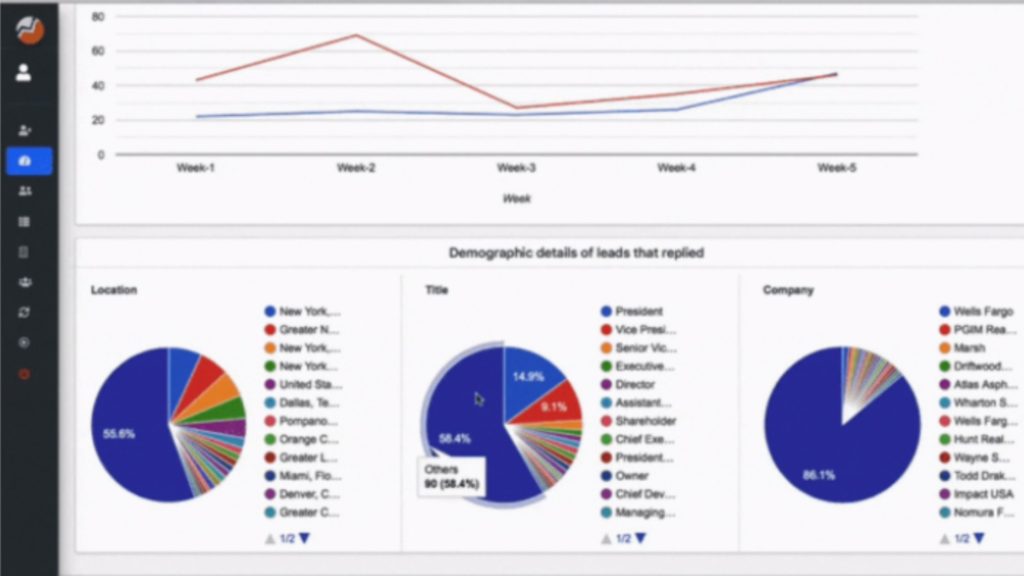
You can see from which campaigns most of your sales leads are coming, how well they’re responding to your connection requests, how many people connected with you, replied, and more.
This determines the strength of your entire campaign and sales efforts.
With all your sales insights and analytics at a single place, you can make better decisions on which campaigns to continue and which ones to test further.
2. Manage your Inbox smartly
While doing LinkedIn outreach, it’s easy to get overwhelmed with the number of messages and replies you have to track in your LinkedIn Inbox.
Linkedojet makes this easier to manage your Inbox smartly from a single place. You can view and reply to the messages right within the dashboard of Linkedojet.
Your Inbox is the place where most of the sales happen, and with smart management of Linkedojet, you won’t lose your messages.
Further, you can set up custom tags for all your leads. Then, all you have to do is press a specific tag to find all the messages associated with it.
3. CRM integration for better tracking
As you grow your sales pipeline, keeping track of your contacts might get more challenging.
Once you’ve decided your CRM, you can integrate it with Linkedojet to automate your workflow.
4. Sales integration and advanced safety
When running extensive outreach campaigns on LinkedIn, safety is of prime importance.
Because if too many people decline your connect request, don’t respond to your messages or report your profile for spammy messages, LinkedIn will suspend your account.
To make sure people respond to your messages, you must use personalization in your LinkedIn messaging, which is made easier by Linkedojet.
Just think about it! When you have to send up to 100 sales pitches in a day, automating the process will save much of your time and efforts.
Conclusion: Linkedin Sales Pipeline
A sales pipeline is an integral part of any outreach. The data and information you get from it paints a better picture as to how your business will perform.
And by using Linkedojet, you can integrate your CRM and sales pipeline to better manage your sales and marketing efforts.
To add to the rewards, you also get your LinkedIn sales campaigns analytics and results at a glance on a single dashboard.
Ready to start using Linkedojet to boost your sales after building your pipeline? Sign up for a FREE demo here.